Frequently Asked Questions (FAQ)
General
What web server technologies are supported?
Any web server that can host PHP, ASP.NET or Classic ASP is supported.
Do I need a programmer to integrate the
"Design-A-Badge" with my website?
Email integration is so simple, just a basic understanding of HTML is all that
is recommended. The process is cut-and-paste orientated.
Can I filter or limit the number of badges
that are offered through the "Design-A-Badge" application?
Presently the system does not offer this capability.
User Interface Integration
When integrating the "Design-A-Badge", how do I control the placement of the User Interface?
The User Interface renders within an <IFRAME> tag, and will expand within the location of the tag within the web page.
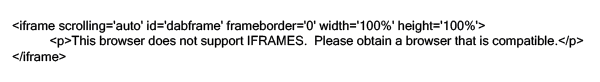
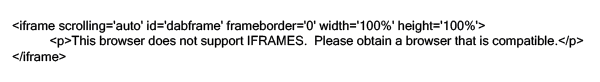
How is the size of the User Interface controlled?
When the User Interface expands, it will expand horizontially to a fixed 800px and expand vertically as needed. Depending on the height settings of the IFRAME tag and other container elements, scroll bars may be displayed.
What do I need to include in my web page to
host the "Design-A-Badge" User Interface?
Download the support files, which include two snippets of HTML. One snippet is pasted into the <HEAD> section of the page and the second snippet is pasted into the <BODY> section.
How do I customize the "Design-A-Badge" User Interface?
The script pasted into the <HEAD> section of the page hosting the User
Interface provides the ability for customizations. For example, changing
the text that appears on buttons. See the documentation contained within
the support section of this site for full cutomization documentation.
How does the "Design-A-Badge" User Interface get
badge and pricing data?
All requried data is obtained in real-time from the Blackinton™ servers.
Can I control the pricing shown to my
customers?
Presently, real-time pricing can be turned on or off, but all prices displayed
are based on retail and cannot be changed.
Returing Data
How is data returned from the "Design-A-Badge"
web application?
Two methods are offered. Email and HTTP POST. With email, one or
more configured email addresses will receive a copy of created designs.
The email will contain all information requried to place an order including a
picture of the custom design.
The HTTP POST will return all design information via a standard HTTP POST with JSON (JavaScript Object Notation) encoded fields. These fields can be parsed using server side JSON processing components.
There is also a new option that provides for a non JSON return of data fields, with fields returned seperately as found with a conventional HTTP POST.
Please note that presently, PHP, ASP.NET and Classic ASP all offer JSON processing utility components.
The HTTP POST will return all design information via a standard HTTP POST with JSON (JavaScript Object Notation) encoded fields. These fields can be parsed using server side JSON processing components.
There is also a new option that provides for a non JSON return of data fields, with fields returned seperately as found with a conventional HTTP POST.
Please note that presently, PHP, ASP.NET and Classic ASP all offer JSON processing utility components.
What does my customer get?
If enabled, at the completion of the order, the customer receives a confirmation
email. This is not an order confirmation, but a confirmation of the
design, including details of the design as well as a picture of the custom design.
What do I need to install on my Web Server to
receive data from the "Design-A-Badge" application?
No installable software is required. If data will be returned via an HTTP
POST, then two server-side support files must be placed within your website.
These files are offered in PHP, ASP.NET, and Classic ASP.
Download the supporting files and
consult the instructions offered in the support section of this site.
How do I customize tI have an existing e-Commerce web site with a
shopping cart, how would I get the "Design-A-Badge" to work with it?
While every shopping cart solution can be engineered differently, a skilled
developer should be able to "hand-off" the data, received via the HTTP POST
back, to the shopping cart.
The process should be as simple has writing code to receive the HTTP POST from the Design-A-Badge server, creating a new series of hidden fields, and again using an HTTP POST sending the data to the "add cart" page of the respective shopping cart solution.
The Integration Extensions support direct "redirection" as well as HTTP POST "redirection". This means sending the your web visitor to another page of your choice upon completion of the badge design is 100% possible.
There is also a new feature providing a client-side JavaScript event to be fired when the item has been added to the cart. This event would be in the scope of the dealer page. This event also does not cause any issue with cross-site scripting limitations imposed by browsers of today.
The process should be as simple has writing code to receive the HTTP POST from the Design-A-Badge server, creating a new series of hidden fields, and again using an HTTP POST sending the data to the "add cart" page of the respective shopping cart solution.
The Integration Extensions support direct "redirection" as well as HTTP POST "redirection". This means sending the your web visitor to another page of your choice upon completion of the badge design is 100% possible.
There is also a new feature providing a client-side JavaScript event to be fired when the item has been added to the cart. This event would be in the scope of the dealer page. This event also does not cause any issue with cross-site scripting limitations imposed by browsers of today.
